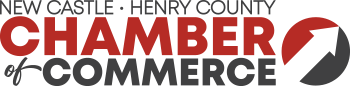Going Paperless: Why You Should Ditch the Hard Copies in Your Business
Paperless offices have been a growing trend in recent years. Paperless offices save money, but they also make office life easier by reducing clutter and improving efficiency. If you're thinking about going paperless, here are some tips on getting started.
The Benefits of Going Paperless
-
Save money. You can save money by going paperless and eliminating the expenses of buying, shipping, and storing paper.
-
Improve efficiency. A paperless office is more efficient because you can find documents faster and share them digitally with colleagues more easily.
-
Eliminate clutter. Printers, filing cabinets, and photocopiers take up valuable space in your office. By going paperless, you can get rid of unnecessary equipment and free up some space.
-
Increase document security. When you go paperless, you store documents in a secure electronic format that can't be easily misplaced or compromised.
-
Help the environment. Going paperless is good for the environment because it decreases the paper waste created by your business, reducing its carbon footprint.
The Process of Going Paperless
There is no one-size-fits-all approach to going paperless. The process will vary depending on the type of business and the amount of paperwork currently being generated. However, there are some basic steps you can follow to get started.
-
Evaluate Your Current Documents. The first step is to look at your business and assess the amount of paperwork you are storing, including hard copies and electronic documents. Some companies may be able to eliminate all paper records, but others may only be able to reduce the amount of paper they use.
-
Organize Your Files. Most people have files saved in multiple places. They end up in piles on your desk, on your computer desktop, and in filing cabinets. It can be challenging to find a specific document when you need it, especially if it's hidden in a pile of unrelated folders. To help organize your documents in the proper order and make them easier to find, be sure to merge PDF.
-
Store Your Files Electronically. One of the most critical steps in going paperless is implementing a document management system. It helps you organize and keep track of all your documents electronically. Several software options are available, so be sure to choose one that meets your needs.
-
Create Electronic Forms. Consider creating electronic versions if you currently use paper forms for customer orders, invoices, or other transactions. It reduces the amount of paperwork generated and makes it easier to track and manage your data.
-
Train Your Employees. Not everyone in your office may be familiar with the new paperless system. Provide adequate training so that all employees understand how to use the new system to take advantage of its benefits.
-
Set Guidelines. Finally, you should set some guidelines for going paperless. Decide what type of documents should be stored electronically and how to share them. It keeps your office organized and ensures that everyone is on the same page.
Enjoy the Benefits
Going paperless is a great way to save money, improve efficiency, and help the environment. Once you've made the switch, you'll be able to enjoy all the benefits.
If you're looking for more resources to grow your business, consider joining your local Chamber of Commerce.
This Hot Deal is promoted by New Castle-Henry County Chamber of Commerce .